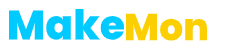Update Mtn L860 phone
Mtn L860 phone is a product of Mtn Cameroon with android version 6.0, and kernel version 3.18.9+.
This phone was an initiative from Mtn to help people get android phone at almost 60% discounts.
Why should I update my Mtn L860
The software of this phone like every other phones still has some minor bugs and some other limitations. These limitations are usually resolved in the updated version. Therefore, updating your phones software will help fix some minor bugs and other issues.
How should I update my Mtn l860?
To update Mtn L860, follow this procedures
– open settings
-tap on about phone
– tap on wireless update
– search for updates.
If there is an available update, click the download button and wait for the update to download.
What now?
After the update has downloaded, click on update now.
Before clicking install, make sure your phones battery is greater than 30%.
Your phone will power off and enter into recovery mode. This can take few minutes so be patient.
When installation is done, your phone will come back on automatically to an updated version.
Precautions to take when updating your Mtn L860
1.Make sure your battery is greater than 30% to prevent your phone from going off during installation because installation might take a while.
2. Don’t turn off your phone when installation is ongoing. This might cause problems to your phones software.
3.be patient. This might take up to 30 minutes.