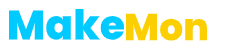104
Apn settings for Mtn Cameroon -camgist
Apn for MTN Cameroon internet
To configure apn for Mtn Cameroon internet,:
- Open settings app
- Tap on more settings
- Tap on mobile networks
- Tap on access point name
- Tap on the plus sign to add new apn
Use the following settings to edit access point name
- Name = MTN CAM MMS
- APN = Mtn wap
- User name = any name
- Password = any password
- MMS PROXY = 196.202.235.195
- MMS PORT= 8080
- authentication type = CHAP
- APN TYPE= mms
Save apn settings and select it.
SUBSCRIBE TO PAGE TO GET NOTIFICATIONS OF LATEST POST