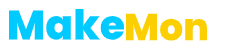In today’s fast-paced world, efficient communication is vital for businesses, institutions, and even individuals.
WhatsApp, a popular messaging app, provides a powerful platform for such communication. This blog post will guide you on how to send bulk WhatsApp messages effectively and efficiently.
Understand the Basics of WhatsApp
Before we dive into the intricacies of sending bulk messages, it’s essential to grasp the fundamental workings of WhatsApp.
It’s a versatile, free app that you can use to exchange messages, share images and videos, or even voice notes with friends, family, and colleagues. Need to make a quick call? No worries! WhatsApp also has you covered with both voice and video call capabilities. All you require is a smartphone and a reliable internet connection, and you’re set to go.
When it comes to bulk messaging, WhatsApp doesn’t fall short either. The app flaunts features that make mass communication a breeze. These include the creation of groups, broadcast lists, and even a business API. We’ll delve deeper into how to leverage these features for effective mass messaging later in this guide. Get ready to unlock the full potential of this powerful communication tool!
Know Your Audience Well
Before you even begin typing out your mass message, it’s crucial to understand the people on the receiving end – your audience. Sending out bulk WhatsApp messages isn’t just about quantity, it’s also about quality. Your messages must resonate with those who receive them. To achieve this, it’s necessary to categorize your audience based on factors such as their preferences, demographics, and past behavior.
Picture your audience as an array of different groups, each with unique characteristics and needs. The next step is to craft your messages in a way that they directly speak to these individual groups, enhancing their relevance. This tailored approach not only makes your messages more engaging but also increases the chances of a favorable response.
It’s like chatting with a friend who understands your needs and preferences – you’re more likely to engage in a conversation that’s personally relevant to you, right? The same principle applies to your audience when it comes to bulk messaging.
So before you hit ‘send’, take a moment to consider the interests, demographics, and behavioral traits of your recipients. This level of understanding could make all the difference in how your messages are received and perceived. Remember, it’s not just about reaching the masses, but reaching the masses effectively.

Deciding on the right version of WhatsApp to use is a key step in your journey to send bulk messages. WhatsApp serves its vast user base with two unique versions: WhatsApp Messenger and WhatsApp Business.
While the former is the more popular one and perfect for everyday use, it’s the latter that proves more advantageous for businesses and organizations aiming to send mass messages.
WhatsApp Business, designed specifically with small businesses in mind, brings to the table a suite of features that are absent in the standard version. It allows you to automate responses, apply labels to chats for easy organization, and even create a product or service catalog right within the app.
These attributes make it a powerful tool for businesses seeking to communicate on a large scale. When you’re ready to send bulk messages, go with WhatsApp Business – it’s tailor-made for this purpose.
Stepping into the world of Broadcast Lists, one of WhatsApp’s most straightforward tools for sending mass messages, let’s take a moment to appreciate its charm. Picture sending out a message that lands individually in every recipient’s inbox, preserving the personal touch and saving you from the clutter of group conversations. That’s the beauty of Broadcast Lists!
These powerful little tools are built to send the same message to many contacts simultaneously, but with a unique twist. Each contact receives the message as an individual message. It’s as if you’ve taken the time to send them a personal note, making your communication more personal and less intrusive.
Creating a Broadcast List is as simple as ABC. Just head over to the app’s menu, select ‘New broadcast’, and choose up to 256 contacts to add to your list. Repeat the process, and you can create a maximum of 256 such lists. That’s a whopping 65,536 people you can reach out to, all at once!
Now, let’s take a quick scenario. Say you’re running a bakery and you’ve got a fresh batch of your signature sourdough loaves coming up. With a Broadcast List, you can quickly send out a message to all your customers, letting them know that it’s time for their favorite bread. And the best part? Each one of your customers will receive your message as if it was individually sent to them. Now, that’s efficient and effective communication!
Remember, unlike group messages where everyone sees everyone else’s replies, responses to broadcast messages land in your private chat with that contact. It keeps the conversation individual and private.
So, next time you want to send a bulk message, consider using a Broadcast List. It’s a smart, easy, and personal way to connect with many at once. Embrace the power of Broadcast Lists and revolutionize the way you send bulk messages on WhatsApp!
For those accustomed to the swift typing speed and visibility that a computer keyboard and monitor offer, WhatsApp Web is your go-to tool. This platform cleverly mirrors your mobile WhatsApp interface onto a computer screen, offering you an amplified user experience. Tired of squinting at your small mobile screen or wrestling with autocorrect as your fingers punch in your bulk message? WhatsApp Web provides an exciting solution.
Imagine the ease of crafting your bulk messages on a large screen, comfortably viewing chat histories, and swiftly navigating between multiple chats. Plus, the convenience of a full-sized keyboard can significantly enhance your typing speed and accuracy, a must-have when preparing large-scale communications. You no longer have to worry about accidental typos or grammatical errors slipping into your vital business communications.
Activating WhatsApp Web is as simple as pie. Simply navigate to the WhatsApp Web page on your computer’s browser. You’ll find a QR code waiting for you there. Grab your mobile phone, open your WhatsApp, and tap on the three dots on the top right of your screen. You’ll find the ‘WhatsApp Web’ option there. Select it and aim your phone’s camera at your computer screen to scan the QR code. And voila! You’re all set to utilize the power of WhatsApp Web for your bulk messaging needs.
Remember, you must ensure that your phone remains connected to the internet while using WhatsApp Web. So, make sure you have a stable connection to enjoy a seamless experience.
So why wait? Dive into the world of WhatsApp Web, where convenience and efficiency go hand in hand. Start drafting your bulk messages with the ease and comfort that a computer offers, making your WhatsApp communication experience a breeze.
While exploring the fascinating features of WhatsApp for sending bulk messages, it’s crucial to remember that with great power comes great responsibility. WhatsApp, despite its tremendous capabilities, expects users to respect its policies and guidelines. It’s not just about how many messages you can send; it’s also about how you send them. Steer clear from practices that might be considered spammy. Instead, keep your communications relevant, engaging, and respectful. After all, the essence of effective communication lies in its quality, not just its quantity.
Always bear in mind that the real people at the receiving end of your messages deserve the same level of respect and consideration you’d want. Picture yourself in their shoes, would you appreciate unsolicited, irrelevant, or overly frequent messages? Probably not.
So, to keep the communication lines open and healthy, always stay on the right side of WhatsApp’s policies. A minor slip-up could cost you your account if WhatsApp deems your actions as spammy. But don’t worry! Navigating these guidelines isn’t rocket science. Stick to sending quality content that your audience will appreciate and respect their choice to receive messages from you.
Remember, effective communication is not just about being heard; it’s about being heard right. So, keep it respectful, keep it relevant, and you’re on your way to mastering the art of sending bulk WhatsApp messages!