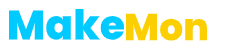When it comes to managing communications for businesses or large events, sending individual messages can be a tedious process. Wouldn’t it be great if there was a tool that allowed you to send out bulk WhatsApp messages?
In this blog post, we’ll walk you through the process of using a nifty tool that does exactly this: the WhatsApp Bulk Sender. Remember, while this isn’t a fully automated process, it can significantly improve the speed at which you can send messages.
How to send bulk messages on WhatsApp
- Head over to Privyr.com
- Edit your message template
- Enter your Recipient’s name and number, you can enter them individually or in bulk.
- click send and it would open WhatsApp app and send the messages
You can use this tool to send WhatsApp messages to unsaved contacts too
Discovering the WhatsApp Bulk Sender Tool
The WhatsApp Bulk Sender Tool, developed by Privyr, is a godsend for those looking to streamline their communication process.
Designed specifically for sending mass WhatsApp messages, it presents a fantastic solution for businesses aiming to expand their reach and for individuals coordinating large-scale events. To kick-start your journey with this tool, make your way to PRIVYR.COM Take some time to explore the website and acquaint yourself with its functionalities. Once you’re comfortable navigating the platform, you’re ready to dive into the nitty-gritty of sending bulk messages.
Familiarising yourself with the interface is the first crucial step towards mastering the art of sending bulk WhatsApp messages. Keep in mind that, with the correct inputs, this tool can significantly enhance your communication strategy, saving you from the monotony of sending individual messages. So, ready to conquer your bulk messaging tasks with newfound efficiency? Let’s get started!
Understanding the Bulk Sender Interface
Navigating to the URL, your eyes will meet a user-friendly interface neatly segregated into two key areas. The first is the “Recipient’s Phone Numbers” box, primed for you to input your list of contacts. The second is the “Message Template” box, your canvas to pen down your crafted message.
The simplicity of the layout aids in swift navigation and operation, but it’s worth noting that precision in data entry is paramount here. Remember, one wrong digit could lead to a misdirected message or a potential communication mishap.
This bulk sender tool, with its intuitive design, empowers you to communicate en masse with your intended audience, but it’s up to you to ensure that the details you input are spot on. So, buckle up, verify your data, and get ready to delve into the world of bulk messaging.
Crafting an Effective Message Template

The power to pen a compelling message resides in the ‘Message Template’ box. This is your stage to convey your thoughts, information, or offers to your audience in a clear and engaging manner. Remember, your message is the voice of your brand or event, and how you articulate it can greatly influence the response you receive.
Writing an effective message isn’t merely about crafting eloquent sentences. It’s about understanding your audience, their needs, and how your communication can add value to them. Whether it’s an exclusive offer for your loyal customers, a warm welcome message to new subscribers, or an exciting announcement about an upcoming event, your message should resonate with your recipients and prompt a favourable response.
Additionally, it’s important to keep your message succinct and straightforward. A lengthy message can easily get overlooked or misinterpreted. Use clear and concise language, ensuring your message is easily digestible within a glance.
Don’t underestimate the power of personalisation, either. While the tool doesn’t allow for individual personalisation within the bulk message, ensure your language speaks directly to the reader. Using a conversational tone, like addressing the reader as ‘you’, can make your message feel more personal and engaging.
Ultimately, the ‘Message Template’ box is not just a space for text—it’s your opportunity to connect with your audience, leave a lasting impression, and trigger a positive response. So, harness the power of words wisely, and you’ll be well on your way to achieving successful communication through your bulk messages.
Sending Your Bulk Messages
Once you’ve expertly crafted your message and compiled your list of recipients, the next step is to distribute your bulk messages. The “Create Message Links” button is the catalyst for this process. By clicking this, you trigger the tool to spring into action, generating individualised WhatsApp message links for each of the contact numbers listed.
Here’s the thrilling part – each link opens a separate tab, displaying a WhatsApp message that’s pre-filled with your crafted text, eagerly awaiting dispatch to its intended recipient. At this point, it’s a mere case of clicking “send” in each tab. It’s like orchestrating a symphony, where each tab is a note contributing to the beautiful melody of mass communication.
Remember, even though this part of the process requires manual intervention, it’s still significantly faster than the traditional method of composing individual messages. With the tedious part taken care of, you’ll find that sending bulk messages has never been this efficient or satisfying.
So, there you have it. With just a few clicks, your well-crafted message is winging its way across the digital ether, reaching out to your audience, clients, or participants. It’s that simple! You’re not just sending messages; you’re sending out connections, opening dialogues, and sparking engagements. Happy sending!
Efficiency over Full Automation
One may wonder, “Why use a tool that isn’t fully automated?” The simple answer lies in appreciating the efficiency offered by the WhatsApp Bulk Sender. In contrast to a full automation process that might seem impersonal or robotic, this tool adds a touch of personal involvement in the form of manual clicks to send out each message. The beauty of this tool lies in its seamless blend of automation and personal touch, creating a harmonious balance. Think of it as being the conductor of an orchestra, where you get to initiate the symphony of mass messaging with your cue.
Crucially, this method spares you from the cumbersome task of manually inputting contact details and composing individual texts, thereby accelerating the process exponentially. Even though it doesn’t offer complete automation, the time-saving advantage it provides cannot be underestimated. Particularly when dealing with an extensive customer base or managing sizeable event communications, this tool can be a significant game-changer.
So, instead of viewing this as a semi-automated process, let’s regard it as an optimised approach to sending out bulk messages on WhatsApp. It is all about enhancing efficiency whilst maintaining a personal touch, making this tool an invaluable asset in your communication toolkit. The perfect symphony of efficiency and engagement, the WhatsApp Bulk Sender is a tool you won’t want to miss out on. It’s all about working smarter, not harder! Embrace the power of this tool and redefine the way you handle bulk messaging on WhatsApp.
Wrapping Up
Navigating the world of bulk messaging with the WhatsApp Bulk Sender has hopefully become more straightforward and accessible after this detailed walk-through. The importance of crafting a compelling message and the impact of the delivery method cannot be overstated.
Although it may not offer a fully automated experience, this tool does an incredible job in bolstering your efficiency, giving you more headspace to concentrate on other crucial facets of your business or event. It’s time to say goodbye to the tedious task of individual message-sending and embrace a smarter, more streamlined approach.
Why not experience the transformative potential of the WhatsApp Bulk Sender for your mass messaging needs? After all, in the world of communication, it’s about working efficiently without losing the personal touch. So, here’s to changing the dynamics of bulk messaging and enhancing your communication strategy!