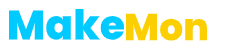62
3. If your registration is complete you should receive this notification below.
How to create a Rocket league trading account.
Rocket league trading is a player to player trading platform which allows players to exchange items.
Let’s make sure cut to the chase here I will guide you with pictures on how to open up a Rocket league trading account.
1. Firstly you will have to visit the official site, you can go ahead and search for Rocket-league.com below is the landing page you will find your self in after clicking the Rocket-league link above.
2. Click the register button at the top right corner of the page, u should find a page as shown below, fill in all the required information, do not forget to click the “I am not a robot button”.
Once you are done filling all the required information click the Register account button.
3. If your registration is complete you should receive this notification below.
To verify your account you will receive a Gmail from Rocket league asking you to verify your account, if you don’t find the message under your messages, you can check the spam box for the message.
Once you click the link to verify your account you should receive a notification as shown below.
There you go you have successfully created your own rocket league trading account all you have to do now is login to your account and exchanging items.