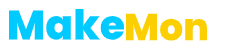64
want to place Google AdSense ads in between your blogger post, in this article, i will show you how to do that.
you can also click here to read how to add Google AdSense ads on the homepage of your blogspot.
placing Google AdSense ads in between blog post is a great idea. follow the simple procedures above.
how to place Google AdSense ads in between blogger (blogspot) post easily.
want to place Google AdSense ads in between your blogger post, in this article, i will show you how to do that.
you can also click here to read how to add Google AdSense ads on the homepage of your blogspot.
why should i put Google AdSense ads in between post ?
putting your Google AdSense add in between your post is a very great way to invite people to click through your ads.
people engage more in the post as so they will be pushed to click on the ads if it is attractive.
how to place Google AdSense ads banner inside blogger post.
posting Google ads inside blogger post is almost the same thing as placing Google ads banner in blogspot.
The only difference is that you will place the ad inside the post you are typing.
without wasting time, let us get to how to put Google AdSense ads between blogger post.
how to add Google AdSense ads script in blogger post
to add Google AdSense ads script in blogger post,
- get the ads script from Google AdSense
- open blogger
- open the post that you want to place the Google ads
- place the script where you want the ads to be
- on the right, click on options.
- click on “compose mode”and choose “interpret typed HTML“
you can also add Google AdSense ads in between blogger post from html of the post
how to add Google AdSense ads in between blogger post from HTML
to add Google AdSense ads in between blogger post from html,
- open blogger
- open the post which you want to add the Google ads
- switch to html
- place the Google AdSense ads script where you want the Google ads to be.
let us now look at the steps of how to place Google AdSense ads inside blogger post.
placing Google ads script inside blogger post
- open the post which you want to edit
- post the html script
- under options, click on “interpret typed HTML”
you will be able to see Google AdSense ads inside your blogger post.
conclusion
placing Google AdSense ads in between blog post is a great idea. follow the simple procedures above.
if you liked this post, subscribe to page to get latest post like this.
leave a comment below in any doubt or tell us what you think.
SUBSCRIBE TO PAGE TO GET NOTIFICATIONS OF LATEST POST