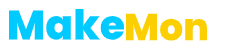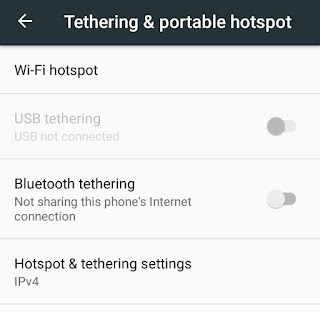How to Share mobile data with other devices
Have data on your mobile phone and you want to use on another device such as other phones, computer, etc in this article, I will show you how to share mobile data with these devices.
There are many different ways to share mobile data with other devices.
These methods vary depending on the device you are sharing to.
Ways of sharing mobile data
1 sharing mobile data with another phone.
You can share mobile data with another phone.
This involves the use of tethering and portal hot-spot.
Tethering is the act of sharing your phone’s mobile data connection with another device—such as your laptop or tablet—connecting it to the Internet through your phone’s data connection.
Two ways can be used while sharing with portable hot-spot.
Wi-Fi hotspots and Bluetooth tethering.
As the name implies, Wi-Fi hot-spot makes use of Wi-Fi while Bluetooth tethering use Bluetooth as a means of sharing data.
How to share mobile data with other phones?
-Open settings
– more settings
– tethering and portable hot-spot
-if you want to share with Wi-Fi hot-spot, turn on Wi-Fi hot-spot. Set or edit password for network and save. Turn on Wi-Fi with the receiving phone, find the network and input the password and connect
– if you want to use Bluetooth tethering, turn on Bluetooth tethering. On the receiving phone, turn on Bluetooth search for the network name, pair the devices and you are connected
2. Sharing mobile data with computer
To share mobile data with computer, or laptop, you can also use portable and hot-spot teetering ( Bluetooth tethering if your computer supports Bluetooth and Wi-Fi tethering if your computer supports Wi-Fi ) You can see how to above . However, some computers support neither Bluetooth tethering nor Wi-Fi tethering. In this case, another way to share mobile data with computer or laptop is to share using USB tethering.
How to share mobile data to computer using USB tethering.
– connect USB from phone to computer
– turn on USB settings
– open settings
– tap on more settings
– tethering and portable hot-spot
– turn on USB tethering.
It will automatically connect to your computer.
This will work only when you have connected your USB.