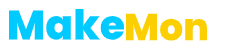Make network fast and stable
Tired of wasting all your time waiting for web pages to load because of slow network, here is a solution for you. In this article, I Am going to teach you how you can make your network fast and stable.
The speed of your network depends on your internet service provider(ISP).
What is an internet service provider (ISP)?
An Internet service provider (ISP) is an organization that provides services for accessing, using, or participating in the Internet. Internet service providers may be organized in various forms, such as commercial, community-owned, non-profit, or otherwise privately owned.
It also depends on other factors like
your geographical location,
your phones network strength, amongst others.
In some cases, some people have all the reason to have good network but might still experience network problems.
Why do I have network problems?
This is usually as a result of network instability.
When you buy a phone, by default the network selecting is set to vary in accordance with the network condition. As a result, this greatly slows down internet connection.
There are several ways of solving this.

ways of resolving network problems
1. From phone settings
2. From ussd code
3. From other apps (recommended)
All of this will be explained below
How to make internet connection to be fast and network to be stable?
1. FROM PHONE SETTINGS.
Even thou by default your network Connection is set to vary with conditions, it is possible to change this in your phones settings. There are two methods of doing this. Both will be explained. Just follow the procedures below.
METHOD 1 . Solve network problem from phone settings
– navigate to your apps screen
– tap on settings
– tap on more
– tap on mobile network
– tap on preferred network type
Now you will mostly see this setting on 4G/3G/2G if your phone supports 4G, or it will be on 3G/2G if your phone doesn’t support 4G. It means your network is set to vary between 4G and 3G and 2G.
-set the network
/4Gonly if your phone supports 4G
/3G only if your phone doesn’t.
This will definitely solve your problem.
Advantages of this method
1. It is easy and time saying.
Disadvantages of this method
1. not all phones support this method

Method 2. How to make network fast from phone settings
– scroll down the notification bar on top of your screen.
– tap on your data widget
– tap on more settings
– tap on options
– tap on mobile network
– set the preferred network to “only”
If your phone doesn’t support this method, then try out
2.solve network problem through ussd
– Open dialer
– dial the used code *#*#4636#*#*
Immediately another screen will open.
– tap on “phone information”
Scroll down and look for set preferred network type.
– tap on set preferred network type
/ choose 4G only of your phone supports 4G.
/ choose 3G only if it doesn’t.
This will definitely solve your problem.
Advantages of this method
-It is quick and easy
Disadvantages of this method
This method is usually temporal. The network changes back to default after some time.
How ever, this might not still work for some phones. If this doesn’t work for you, then try
3.fix network problem using other apps

There are a variety of other apps which can be used to stabilize network.
I will recommend MTK engineering
-Download and install MTK engineering
You can download from HERE
-Open MTK engineering
– tap on MTK settings
– tap on network selecting
– tap on set preferred network type
/tap on 4G only if your phone supports 4G
/tap on 3G only if your phone doesn’t.
This will surely increase your internet speed.
You can boast your internet speed by
– tap on mobile data service preferred
– tap on allow mobile data transmission at full speed.
After doing one of the three methods, ( the last method recommended), your network will surely be better.
If you have any problems, comment below.
If this helped you, share to friends and family and subscribe to page to receives updates straight to your inbox.
Having slow internet connection? Click here to learn how to make your internet fast and stable